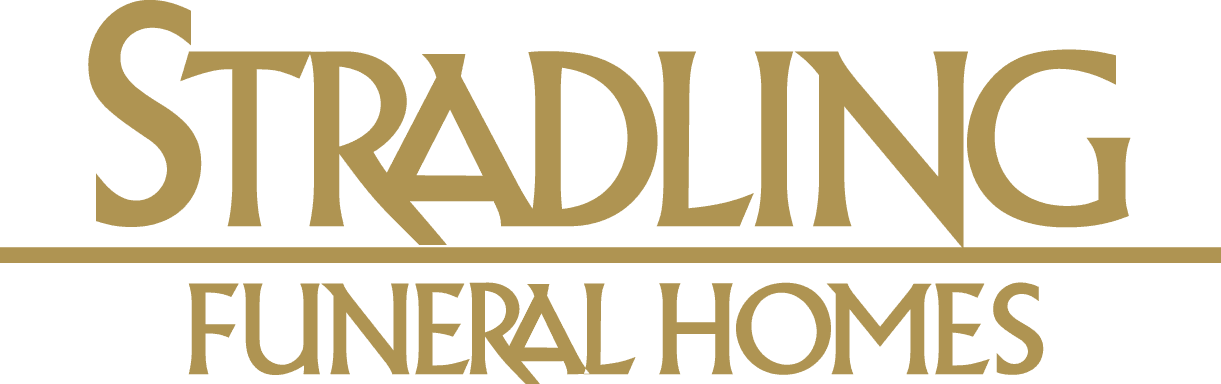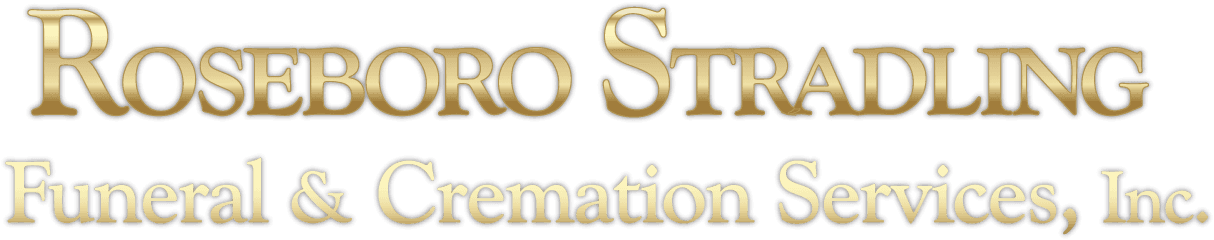Blount
How to Share the Book of Memories™ on Facebook
The Share on Facebook section allows online visitors to create an entry on their Facebook wall to share with other online visitors their loved one's Book of Memories.
Step 1 - Select the Share on Facebook button located at the bottom left of the Book of Memories.
Step 2 - Log into Facebook with your email address and password.
Step 3 - Use the arrows to look through the images. Remain on the image that you would like to have appear within the News Feed of Facebook. Place a check mark inside the box "No Thumbnail" if you do not want to have an image.
Step 4 - Where it says "what's on your mind?" enter a display title.
Step5 - If you would rather share this on Facebook with selected friends, click the "Send as a Message Instead" link. From there, you will need to type in each friends name.
Step 6 - Select the "Share" button. The message will then be shared on Facebook.
Recently Shared Condolences
-
I'm so sorry for your loss,... (read more)
-
Roxi, Darren and I ar... (read more)
Recently Lit Candles
-
We are honored to prov ...(read more)
-
Dear Roger, we are sad ...(read more)
-
oh my roger baby .. ...(read more)
-
Another good guy gone ...(read more)
-
Roger, We had too many ...(read more)
-
Roger, You had a great ...(read more)
-
RIP my brother....love ...(read more)
-
RIP my brother....love ...(read more)
-
A wonderful man. You ...(read more)
-
Toughts and prayers to ...(read more)
-
hey babe ... we had th ...(read more)
Recently Shared Stories
Stradling Funeral Homes, Inc.